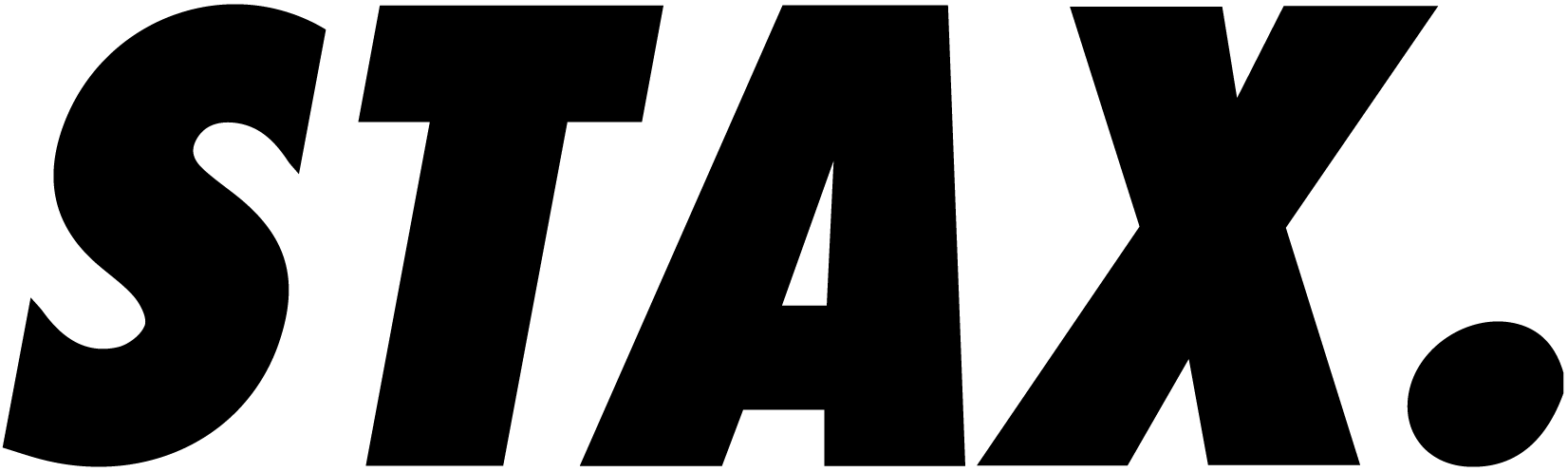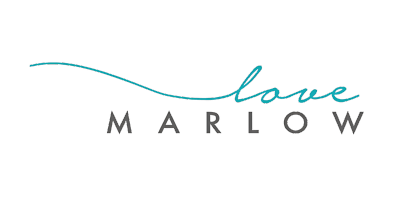Deeply integrated with POS
No need to purchase any extra devices!
Works with all your existing POS devices, whether using the camera on your phone or tablet.
Works with any barcode scanners connected to your POS devices.
Supports multiple devices being used for a stock take.
Control if stock takes can be actioned from POS or Admin.
Control if you require scanning of every product or if quantities can be adjusted manually.
Add the stock take tile to your POS screen for easy access.